Register
Javascript
const { Registry } = require('nrn-agents');
Registry.setApiKey("my-admin-api-key");
const registry = new Registry("my-game-id");
const registrationInputs = {
modelType: "simple",
architectureId: "my-first-model",
inputDim: 7,
actions = {
direction: ["up", "down", "idle"]
}
}
await Registry.register(registrationInputs)Unity
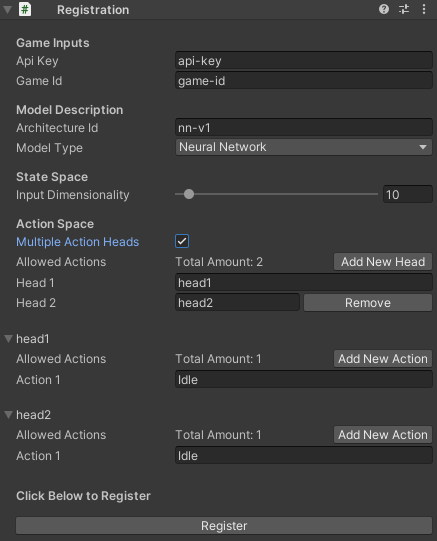
Unreal
Last updated