Data Collection
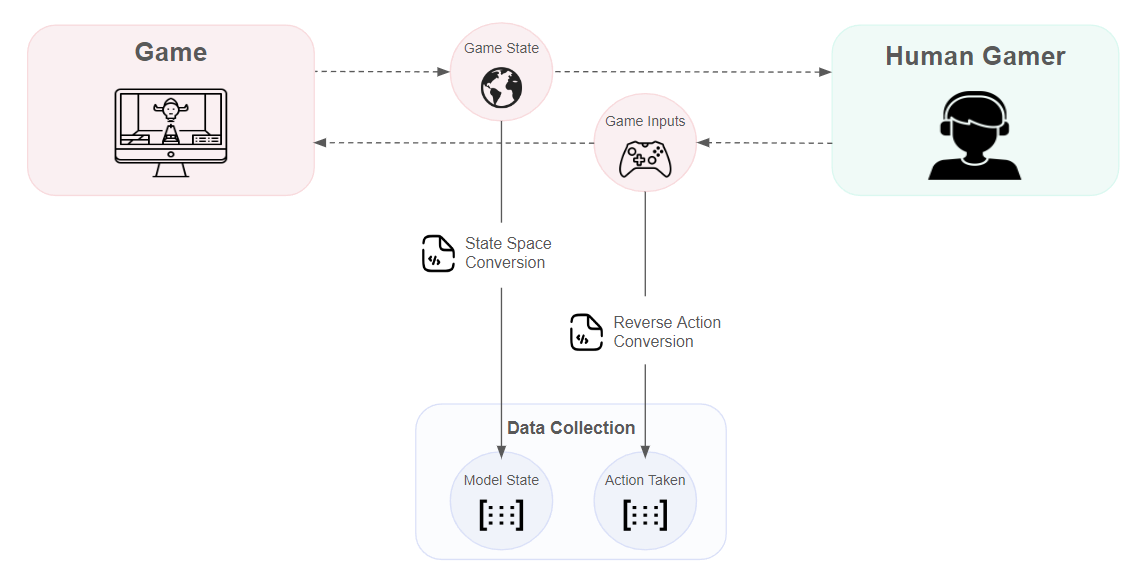
agent.collect({ state, action });Agent.Model.Collect({ state, action });Last updated
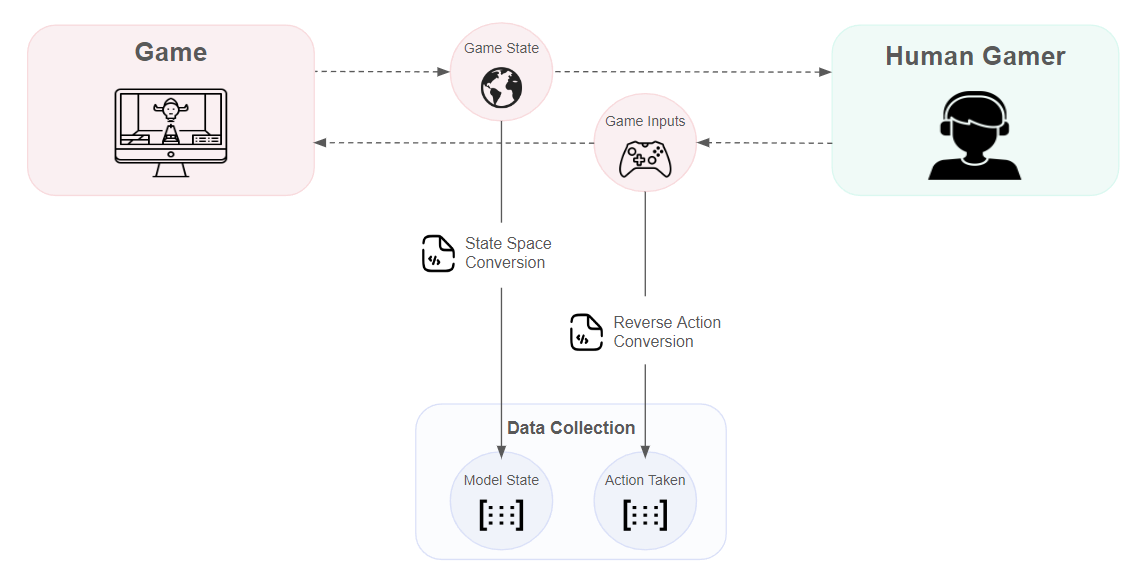
agent.collect({ state, action });Agent.Model.Collect({ state, action });Last updated
agent.setCollectionInterval(15); // Collect every 15 framesAgent.Model.SetCollectionInterval(15); // Collect every 15 frames